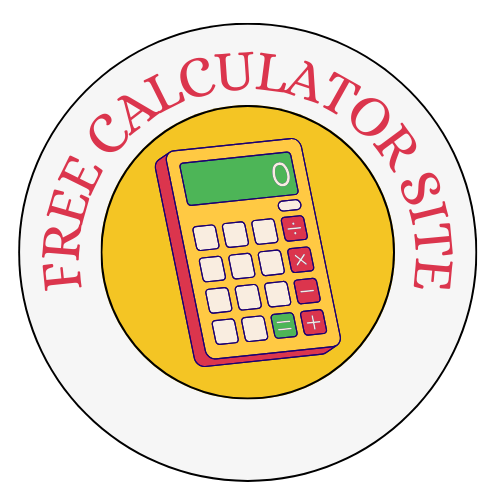Sales Tax Calculator
Tax Details
Tax Amount:
Total Amount (including tax):
Welcome to Our Sales Tax Calculator
Calculate Your Total Amount with Tax
Our Sales Tax Calculator simplifies the process of determining the total amount, including tax, for a given subtotal and tax rate.
Enter Your Details:
Currency: Select the currency used for your subtotal, tax amount, and total amount. For this calculator, it’s set to Dollar ($).
Subtotal ($): Input the subtotal amount before tax. For example, if your subtotal is $100, input 100.
Tax Rate (%): Enter the tax rate as a percentage. For instance, if the tax rate is 10%, input 10.
Tax Details
After entering your details, your tax amount and total amount, including tax, will be automatically calculated and displayed below:
Tax Amount ($): The amount of tax calculated based on the subtotal and tax rate. For example, if the tax rate is 10% and the subtotal is $100, the tax amount will be $10.
Total Amount (including tax) ($): The total amount to be paid, including both the subtotal and the calculated tax amount.
Get Your Total Amount with Tax
Use our Sales Tax Calculator now to quickly determine the total amount you need to pay, including tax, for any given subtotal and tax rate. It’s a convenient tool for both businesses and consumers!
FAQ’s
What is a Sales Tax Calculator?
A Sales Tax Calculator is a tool that helps you determine the amount of sales tax to be added to a purchase, based on the applicable tax rate.Add image
How to Use a Sales Tax Calculator?
To use a Sales Tax Calculator, simply enter the purchase amount and the applicable sales tax rate; the calculator will then compute the total cost including tax.
Why Use a Sales Tax Calculator?
Using a Sales Tax Calculator ensures accurate tax calculations, saves time, and helps avoid errors in financial transactions.